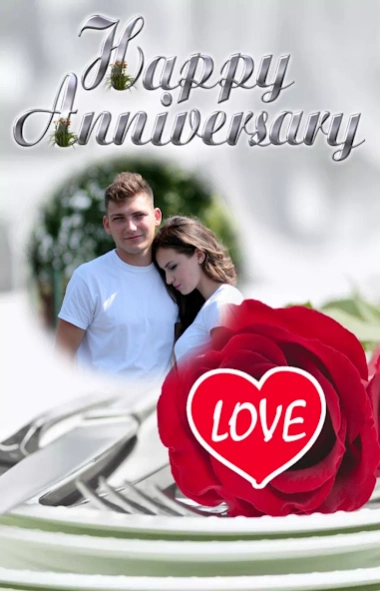Anniversary Photo Frames 1.4
Free Version
Publisher Description
Anniversary Photo Frames - Celebrate anniversary ceremony with this memorable photo frames
Anniversary Photo Frames
Anniversary Photo Frame helps to decorate your all type of anniversary years and wedding anniversary years.
Anniversary Photo Frames to express your love.
Deliver a sweet and beautiful photo frame that everyone should have on their anniversary.
You can Easily Wishes a Anniversary Greeting card by making a special Wedding Anniversary Photo card.
To Create a happy Birthday Or Anniversary Cake Photo with Anniversary Couple Photo Frame.
Anniversary Photo Frames help you to make your day special by making your photo frame .
pick your best photo and choice your favourite frame and share it your social media account.
Wedding Anniversary Messages picture Frames is specially designed for weddings, you'll opt for the frame that most accurately fits your declaration of affection, valentines day, or ceremony.
Anniversary Photo Frame is a Photo Editing app which has large collection of Wedding Photo Frame.
Birthday Wishes and Birthday Cakes With Name.Write name on birthday cakes and birthday wishes.
Wedding Cake Decorations is a collection the best of anniversary wishes and greetings.
Express your Love with your wife using lovely frames of Anniversary Photo Frame.
Wedding-Engagement Anniversary wallpaper Photo Frames is specially designed for weddings, you can choose the frame that best suits your declaration of love, valentines day, or ceremony.
Using this application you can change your image with various new Anniversary quotes Photo Frames . there is so many photo frame for your image to edit with Anniversary Photo Frames and set Anniversary Photo Frames themes with your image .
This Free app has various Premium features like:
- Easy to use: photo composition.
- Select a pic from the gallery and use this cute picture editor to decorate it!
- Rotate, scale, zoom in, zoom out or drag the photo to fit the frame as you like!
- This app supports all screen resolutions of mobile and tablet devices.
- Wide range of styles and different frames for any picture.
- HD quality hoarding frames.
- Works without internet connection.
- Save images to SD card
- Best collection of Happy Anniversary Frames backgrounds.
- With beautiful and colorful graphics.
- HD and glittering graphics of Anniversary love theme Frames.
- HD quality Anniversary Name Frames Collection.
- Beautiful and colorful Birthday Frames
- Effects to apply on your images.
- Save or share the Photo frame.
- Drag and drop Photo.
- User friendly navigation and interface.
- With heart, circle and wonderful style of frame adjustment
- Share your stylish pictures instantly on Facebook, WhatsApp, Twitter, gmail and other social network.
- Easily Share your image via All Social Media Apps.
- Share this Images with Frame to all Social Media Like such as Facebook , whatsapp, Instagram , Twitter , email , and etc.
About Anniversary Photo Frames
Anniversary Photo Frames is a free app for Android published in the Screen Capture list of apps, part of Graphic Apps.
The company that develops Anniversary Photo Frames is Laxmi Narasimha Labs. The latest version released by its developer is 1.4.
To install Anniversary Photo Frames on your Android device, just click the green Continue To App button above to start the installation process. The app is listed on our website since 2019-09-06 and was downloaded 1 times. We have already checked if the download link is safe, however for your own protection we recommend that you scan the downloaded app with your antivirus. Your antivirus may detect the Anniversary Photo Frames as malware as malware if the download link to com.iKrishh.Anniverssariess is broken.
How to install Anniversary Photo Frames on your Android device:
- Click on the Continue To App button on our website. This will redirect you to Google Play.
- Once the Anniversary Photo Frames is shown in the Google Play listing of your Android device, you can start its download and installation. Tap on the Install button located below the search bar and to the right of the app icon.
- A pop-up window with the permissions required by Anniversary Photo Frames will be shown. Click on Accept to continue the process.
- Anniversary Photo Frames will be downloaded onto your device, displaying a progress. Once the download completes, the installation will start and you'll get a notification after the installation is finished.